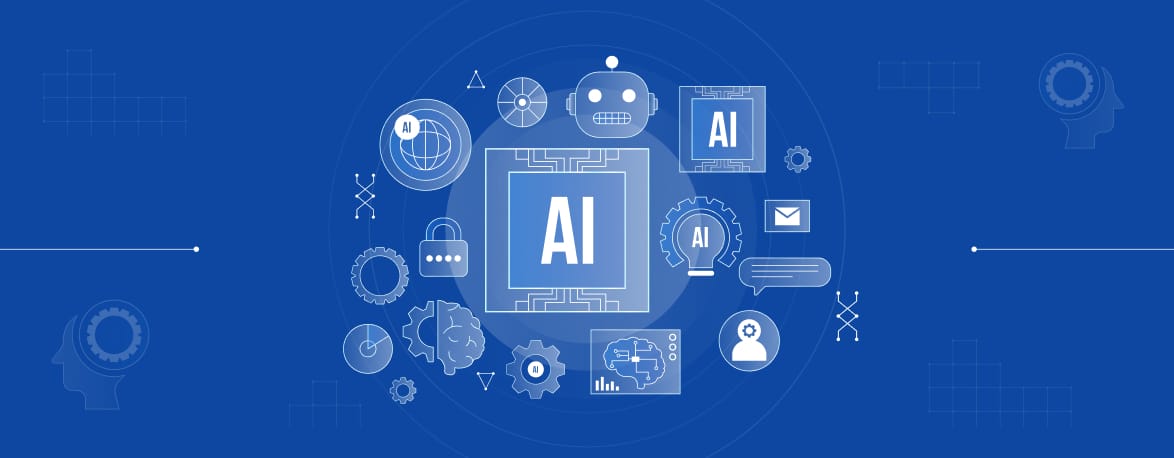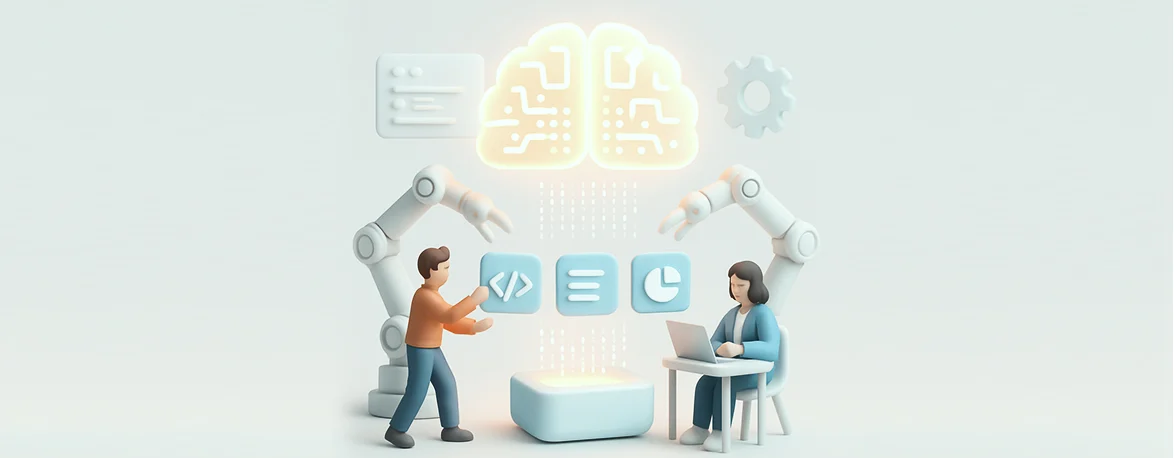- Introduction to DynamoDB and MongoDB
- Architecture Comparison: How DynamoDB and MongoDB Differ
- Data Models: Document vs. Key-Value Approaches
- Performance Comparison: DynamoDB vs. MongoDB
- Scalability and High Availability
- Query Language: SQL-like vs. Flexibility
- Deployment Options and Ecosystem Support
- Pricing Models: Which Database is More Cost-Effective?
- Use Cases: When to Choose DynamoDB or MongoDB
- DynamoDB vs MongoDB: Comparing Security Features
- Learning Curve and Developer-Friendly Features
- Community and Support: DynamoDB vs. MongoDB
- Real-World Case Studies
- Conclusion
DynamoDB vs MongoDB: The Ultimate Comparison [2025]
While the businesses of the world strive to rule the market, their need for efficient data storage and retrieval stays paramount. In today’s competitive world, the need for a flexible database has become crucial, keeping the data analysis needs in mind.
As an example, a NoSQL database like DynamoDB or MongoDB can be the best choice. They are easy to scale, deliver superior performance, and ensure robust data security. As you might need only one of them, picking one can be challenging.
Here is a comprehensive DynamoDB vs MongoDB comparison that will help you choose the ideal one based on your business requirements.
1. Introduction to DynamoDB and MongoDB
Amazon DynamoDB was officially launched in 2012 by AWS. It is a fully managed, NoSQL database ideal for
- High availability
- Scalability
- Seamless integration
- Data security
And more! It is widely used for real-time applications like IoT, gaming, and e-commerce due to its serverless architecture and automatic scaling.
On the other hand, MongoDB was launched in 2009 by MongoDB Inc.. It is a document-oriented NoSQL database known for its flexible schema and JSON-like documents. If you’re exploring modern database solutions alongside PostgreSQL development services, MongoDB stands out for its adaptability and ease of use.
It is popular among developers building dynamic applications, ranging from content management systems to social networks, thanks to its rich querying capabilities and cross-platform compatibility.
2. Architecture Comparison: How DynamoDB and MongoDB Differ
While both of these databases have high availability, there are some key differences between them in terms of architecture!
| DynamoDB | MongoDB |
|---|---|
| It follows a key-value model where a table has items, and each item has attributes. | MongoDB has a document-oriented NoSQL database model where a collection has documents, and each document has different fields. |
| There are primary keys with their unique identifier values. | The documents can have varying structures. |
| DynamoD supports data partitioning and replication for horizontal scaling. | MongoDB development supports replication and sharding, which is ideal for scalability and availability. |
It follows a key-value model where a table has items, and each item has attributes.
MongoDB has a document-oriented NoSQL database model where a collection has documents, and each document has different fields.There are primary keys with their unique identifier values.
The documents can have varying structures.DynamoD supports data partitioning and replication for horizontal scaling.
MongoDB development supports replication and sharding, which is ideal for scalability and availability.DynamoDB vs MongoDB
| DynamoDB | RDBMS Counterpart | Description |
|---|---|---|
| Table | Table | A grouped collection of DynamoDB Items. |
| Item | Row | Data records that contain data. Each item consists of one or more attributes. |
| Attribute | Field/Column | The base element of DynamoDB contains a single data value. |
Table
Table
A grouped collection of DynamoDB Items.
Item
Row
Data records that contain data. Each item consists of one or more attributes.
Attribute
Field/Column
The base element of DynamoDB contains a single data value.
| MongoDB | RDBMS Counterpart | Description |
|---|---|---|
| Collection | Table | A set of MongoDB documents. |
| Document | Row | Collection of data stored in BSON format. |
| Field | Field/Column | A single element in a MongoDB document containing values as field and value pairs. |
Collection
Table A set of MongoDB documents.Document
Row Collection of data stored in BSON format.Field
Field/Column A single element in a MongoDB document containing values as field and value pairs.3. Data Models: Document vs. Key-Value Approaches
The key aspect of the DynamoDB vs MongoDB comparison is their data models. Here is a brief overview of the differences!
- DynamoDB has a key-value data model. Each item in the DynamoDB table is characterized by a primary key, a unique identifier, along with attribute values.
The primary key is of two types!
- Simple key with a single attribute.
- Composite key with a partition key and a sort key.
- MongoDB has a document-based data model that begins from collections, just like tables in DynamoDB. Each document within a collection has the freedom to adopt a unique structure.
This flexibility is ideal for projects that require fluid data structures or those with semi-structured or polymorphic data types.
4. Performance Comparison: DynamoDB vs. MongoDB
When it comes down to the MongoDB and DynamoDB comparison in terms of performance, there are certain aspects where both vary.
DynamoDB’s is the ideal choice for
- Low latency and automatic scaling capabilities.
- Simple key-value operations.
- High-traffic apps require fast and reliable access to data.
MongoDB can perform well for
- Complex queries and can handle various data types.
- Apps demanding flexibility in data access patterns, such as dynamic schemas or graph traversal.
5. Scalability and High Availability
MongoDB is a worthy competitor if you ask what is better than DynamoDB. Here is how!
Scalability: DynamoDB excels in automatic horizontal scaling, which is ideal for apps with unpredictable workloads. MongoDB achieves horizontal scalability via sharding, which is ideal for handling extensive data volumes.
Availability: Both MongoDB and DynamoDB ensure availability via replications, and DynamoDB provides multi-AZ replication.
6. Query Language: SQL-like vs. Flexibility
In the context of query language, MongoDB excels more than DynamoDB. How?
MongoDB offers a rich query language that is capable of handling complex queries encompassing filtering and projections. On the other hand, DynamoDB is limited to simple primary key queries.
MongoDB provides support for secondary indexes, enabling efficient querying and enhanced performance. On the other hand, DynamoDB ensures flexibility via global and local secondary indexes. As querying is an essential part of database management, you need to hire dedicated software developers.
7. Deployment Options and Ecosystem Support
Another thing to discuss in what is better than DynamoDB is the deployment and ecosystem support.
For instance, MongoDB can be run anywhere, from a developer’s laptop and an on-premises data center to public cloud platforms. It is also available as a fully managed cloud database with MongoDB Atlas.
In contrast, DynamoDB is a database that is only available on Amazon Web Services.
8. Pricing Models: Which Database is More Cost-Effective?
One of the primary contrasts between DynamoDB vs MongoDB is the pricing model.
MongoDB has three models!
- An open-source, free, open-source community edition
- A paid enterprise edition, where pricing depends on server count, support level, and other additional features.
- A fully managed cloud database based on pay-as-you-go.
DynamoDB has only one pricing model, pay-as-you-go based resources consumed.
9. Use Cases: When to Choose DynamoDB or MongoDB
There are several scenarios where each of these databases serves unique purposes. Here are some of them!
MongoDB is best for use cases such as content management systems, mobile apps, eCommerce platforms, real-time analytics, etc.
On the other hand, Amazon Dynamodb Development Services is an exact fit for gaming leaderboards, real-time analytics, ad-tech platforms, etc.
10. DynamoDB vs MongoDB: Comparing Security Features
There are certain security features that distinguish DynamoDB from MongoDB. Here is an overview of those features!
| DynamoDB | MongoDB |
|---|---|
| Authentication and authorization are based on the AWS Identity and Access Management. | In the standard MongoDB version, you are responsible for managing security, such as managing access, routing traffic, firewalls, etc. |
| Fine-grained control over users, roles, and their policies. | In the MongoDB Atlas version, there are built-in security features, such as |
| Built-in backup and recovery, in-transit and at-rest encryption of data. |
|
Authentication and authorization are based on the AWS Identity and Access Management.
In the standard MongoDB version, you are responsible for managing security, such as managing access, routing traffic, firewalls, etc.Fine-grained control over users, roles, and their policies.
In the MongoDB Atlas version, there are built-in security features, such asBuilt-in backup and recovery, in-transit and at-rest encryption of data.
- Role-based access control
- End-to-end encryption
- Network isolation
11. Learning Curve and Developer-Friendly Features
When it comes to the learning curve of databases, MongoDB stands as an easier database to master. All thanks to its flexible schema and simple setup that allows developers to work with data in a way similar to languages like JavaScript.
On the other hand, DynamoDB has a specific data model. As users need to be mindful of resource consumption for cost control, DynamoDB has a steep learning curve.
12. Community and Support: DynamoDB vs. MongoDB
Both of these databases have active communities to which you can turn for support whenever required. In the case of DynamoDB, there is a lot of detailed documentation available on the AWS website.
Communities like StackOverflow and GitHub can be useful for genuine support.
13. Real-World Case Studies
- DynamoDB: AirBnB, Duolingo, Tinder, Rapid7, Zomato, and more.
- MongoDB: Bosch, Forbes, SalesForce, Verizon, Epic Games, Toyota, and more.
Conclusion
The choice of the right database for your business can be a challenging one. However, if you are clear on your business needs and solutions, you can make this choice. There are certain use cases of DynamoDB vs MongoDB that you can check in this blog to narrow down your choices. Further, you can check aspects like querying, data models, scalability, and learning curve, among other factors, to make an informed decision.
Considering all this, you will require a professional team to handle the development process. Hire the best developers for your project by getting in touch now!