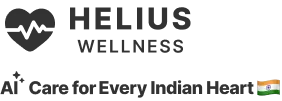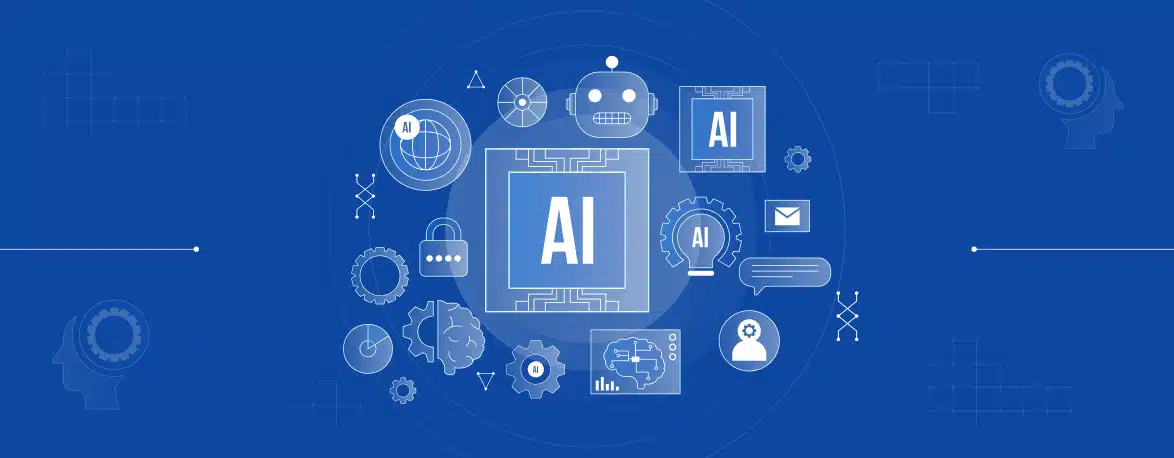- WHAT ARE THE ADVANTAGES OF USING TAILWIND CSS?
- Tailwind CSS: Introduction
- Faster Development with Tailwind CSS: How Utility Classes Speed Up Your Workflow
- Flexibility & Customization: Tailwind CSS vs. Traditional CSS Frameworks
- Responsive Design Made Easy with Tailwind CSS
- Consistent Design System with Tailwind CSS
- No More Overriding CSS: Why Tailwind CSS Reduces Specificity Conflicts
- Improved Performance: Tailwind CSS and the Production Build
- Tailwind CSS and Component-Based Development
- Simplified Collaboration with Tailwind CSS
- Tailwind CSS Allows Better Code Maintainability
- Tailwind CSS: Ideal for Prototyping and Rapid Web Development
- Why is Tailwind CSS Easy for Beginners? A Learning Curve!
- Tailwind CSS Ecosystem: Plugins and Extensions for Enhanced Functionality
- Conclusion
A web development framework is the framework on which significant Web 2.0 and current websites are built. When looking at open-source CSS frameworks, we find that Tailwind CSS has become a phenomenon, especially regarding flexibility and performance. This blog is focused on the advantages of using Tailwind CSS, which in turn covers the features, pros, and why it is suitable for both hire dedicated software developers and cross-team developers.
Tailwind CSS: Introduction
Tailwind CSS is a utility-first CSS framework for building websites that deliver low-level utility classes that help you style your HTML. It is different from other frameworks, such as Bootstrap, because developers are not just given pre-styled components to work with but also the freedom to design entirely unique designs. It has gained popularity in the developer community early, highlighting the Tailwind CSS benefits targeting complex style requirements.
1. Faster Development with Tailwind CSS: How Utility Classes Speed Up Your Workflow
Among Tailwind CSS’s many advantages is its utility-first model, which does not require custom CSS. Developers can apply styles directly in their HTML using predefined classes like bg-blue-500 or text-xl.
| Traditional CSS | Tailwind CSS |
|---|---|
| Write custom CSS | Use pre-built utilities |
| Maintain multiple files | Keep styles in HTML. |
Write custom CSS
Use pre-built utilitiesMaintain multiple files
Keep styles in HTML.Tailwind CSS greatly minimizes the usage of external CSS, making the development cycle much faster. The developer can work more on features and appearances.
2. Flexibility & Customization: Tailwind CSS vs. Traditional CSS Frameworks
Why choose Tailwind CSS over traditional frameworks? Unlike Bootstrap or Foundation, Tailwind isn’t opinionated. With its configuration file, any developer has complete control over spacing, color, and typography, among other elements.
For instance, with Tailwind CSS development, you can quickly provide your choice of color tone in the tailwind.config.js file, which would help when integrating with brand specifications. Interestingly, such flexibility is helpful for startups and companies in India seeking to maintain branding continuity across digital spaces.
3. Responsive Design Made Easy with Tailwind CSS
Rapid development in smartphone technology has underlined the importance of responsive design. Tailwind CSS simplifies this process with utility classes like sm:text-sm, md:text-md, and lg:text-lg. With these pre-defined classes, creating website designs suitable for mobile and looking great on all other devices is as easy as pie.
| Breakpoint | Utility Class | Usage |
|---|---|---|
| Small devices | sm: | Apply styles for phones. |
| Medium devices | md: | Apply styles for tablets. |
| Large devices | lg: | Apply styles for desktops |
Small devices
- sm:
- Apply styles for phones.
Medium devices
- md:
- Apply styles for tablets.
Large devices
- lg:
- Apply styles for desktops
Developers can achieve seamless responsiveness without additional coding using Tailwind CSS for web performance.
4. Consistent Design System with Tailwind CSS
Consistency is vital in web design, and Tailwind CSS excels in this area. Its utility classes encourage a uniform design language across projects. For instance, spacing utilities like m-4 (margin) and p-4 (padding) ensure that all elements follow a standardized system.
This consistency reduces discrepancies between design and development teams, ensuring projects adhere to a cohesive visual style—a critical requirement for businesses in India’s competitive digital landscape.
5. No More Overriding CSS: Why Tailwind CSS Reduces Specificity Conflicts
Traditional CSS often suffers from specificity conflicts, making maintaining styles difficult. Tailwind eliminates this issue by adopting a utility-first approach. Since the styles are directly applied via utility classes, overriding existing rules is unnecessary.
This feature is beneficial when scaling large web projects, ensuring that CSS remains clean, maintainable, and conflict-free.
6. Improved Performance: Tailwind CSS and the Production Build
When discussing Tailwind CSS for web performance, its tree-shaking feature stands out. This process removes unused styles during the production build, significantly reducing the size of the final CSS file.
For example, a typical Tailwind CSS file can shrink from 3MB in development to just 10KB in production. This optimization enhances page loading speeds—a critical factor for Indian audiences accessing websites on mobile networks.
7. Tailwind CSS and Component-Based Development
Tailwind is compatible with most JavaScript frameworks, including React, Vue, and Angular. This allows developers to create component-based styling, which makes it easy to reuse codes. For instance, a React component styled with Tailwind might look like this:
<div className="bg-blue-500 text-white p-4 rounded-lg"> Tailwind Styled Component</div> This integration empowers teams to build dynamic, scalable applications effortlessly.
8. Simplified Collaboration with Tailwind CSS
Tailwind CSS is a bridge between developers and designers, making collaboration seamless and efficient. With its utility-first approach, both teams work on a shared vocabulary of predefined classes like text-lg or bg-gray-200, eliminating the guesswork of interpreting custom CSS rules. This unified framework ensures that designs are implemented precisely as envisioned, showcasing the advantages of using Tailwind CSS in real-world projects.
For Indian businesses undergoing rapid digital transformation, this streamlined workflow highlights Tailwind CSS benefits such as improved communication, reduced style conflicts, and accelerated timelines. Teams can focus on delivering core functionalities without delays, ensuring faster product launches and greater client satisfaction.
9. Tailwind CSS Allows Better Code Maintainability
Maintaining a clean codebase is vital for long-term projects. Tailwind promotes better code maintainability by reducing the reliance on complex custom styles.
For example, instead of writing:
.my-class {color: red; font-size: 16px;} You can achieve the same with:
<div className="text-red-500 text-base">Hello, Tailwind!</div> 10. Tailwind CSS: Ideal for Prototyping and Rapid Web Development
Thanks to its utility-first approach, Tailwind CSS speeds up prototyping. Developers can quickly create MVPs (Minimum Viable Products) without diving into complex CSS rules, enabling them to focus on functionality rather than intricate styling. Building responsive, visually appealing layouts directly within HTML significantly reduces development time.
For Indian startups working under tight deadlines and limited resources, Tailwind CSS benefits shine through. Its efficiency ensures a professional appearance while enabling swift iterations. Teams can easily incorporate client feedback and refine designs, showcasing the advantages of using Tailwind CSS for rapid web development. This makes it an essential tool for businesses aiming to accelerate their product launches.
Why is Tailwind CSS Easy for Beginners? A Learning Curve!
Tailwind CSS is a game-changer for developers just starting with web development. Its simplicity and well-structured ecosystem ensure that even those with minimal CSS knowledge can easily create beautiful, responsive websites. Here’s why Tailwind CSS Development Services stands out:
1. Intuitive Class Names
Tailwind’s class names are designed to be self-explanatory and descriptive, reducing the need to memorize complex syntax. For example:
- text-center: Centers text within an element.
- bg-red-500: Applies a vibrant red background.
- p-4: Adds padding of 1rem to all sides of an element.
This approach allows beginners to focus on what they want to achieve rather than how to achieve it.
2. Comprehensive Documentation
The official Tailwind CSS Documentation is a treasure trove of examples, tutorials, and guides.
- It includes detailed explanations for each utility class.
- Offers real-world examples for styling common elements like buttons, cards, and navigation bars.
- Beginners can follow step-by-step setup instructions, making the framework accessible.
- Performance inefficiencies due to the provider’s allocation policies.
3. No CSS Files Required
Tailwind eliminates the need to write CSS files, which often overwhelms beginners. You can directly apply styles in your HTML:
<div class="bg-blue-500 text-white p-4 rounded-lg">Hello, Tailwind!</div> This is less mentally straining, especially for the learning web designers, since they can easily relate to the changes on the website.
4. Learning by Doing: Experimentation Made Easy
Tailwind’s utility-first design encourages trial and error. Beginners can experiment with different utility classes directly in their code editor or browser developer tools.
Example:
- Start with bg-gray-300 for a subtle background.
- Change it to bg-green-500 to see a vibrant transformation in seconds.
This interactive process makes learning enjoyable and visually rewarding.
5. Active Community Support
The Tailwind CSS community is incredibly active and beginner-friendly:
- Forums & Discord: Engage with developers worldwide for tips and troubleshooting.
- Video Tutorials: Platforms like YouTube host hundreds of beginner tutorials.
- Indian Developers’ Blogs: Many Indian tech enthusiasts have written localized guides to help fellow learners.
This community ensures that every beginner feels free, making Tailwind CSS a welcoming framework.
6. Pre-Designed Component Libraries
Beginners often need help to design from scratch. Tailwind offers resources like Tailwind UI and free libraries with pre-built components such as:
- Buttons
- Navigation Menus
- Hero Sections
Copy, paste, and customize these components to kickstart projects.
7. Real-World Project Readiness
Unlike theoretical learning, Tailwind prepares beginners for real-world web development. Its responsiveness, performance optimization, and alignment with JavaScript frameworks (like React) ensure learners acquire skills directly applicable to professional projects.
Interactive Activity for Beginners: Want to try Tailwind CSS?
- Visit the Tailwind CSS Playground.
- Copy this snippet and modify it:
- Change the background color or text alignment and see instant results!
<div class="bg-purple-500 text-white text-center p-6 rounded-lg shadow-lg"> Welcome to Tailwind CSS! </div> By leveraging these features, beginners can quickly adopt Tailwind CSS, build confidence in their skills, and create polished websites without feeling overwhelmed.
Tailwind CSS Ecosystem: Plugins and Extensions for Enhanced Functionality
Tailwind CSS boasts a rich ecosystem of plugins and extensions. These plugins expand the framework’s capabilities, from typography enhancements to custom animations, making it highly adaptable for various web projects. By integrating these plugins, developers can streamline their workflow and add advanced features without extensive custom coding. Popular plugins include:
- Tailwind Typography: For better content styling.
- Tailwind Forms: For consistent form designs.
- Tailwind UI: Pre-designed components for faster development.
- Tailwind CSS Gradients: For vibrant and responsive gradient effects.
Indian web and software developers leverage these plugins to save time and enhance functionality without compromising design quality. This boosts productivity and accelerates development timelines, particularly for startups looking for efficient solutions to implement Tailwind CSS benefits in their projects.
Conclusion
Tailwind CSS has revolutionized how developers approach styling, offering speed, flexibility, and performance in one powerful package. Its utility-first framework ensures faster development, easier collaboration, and optimized performance, making it a top choice for developers and businesses.
Whether you’re a beginner exploring CSS frameworks or a seasoned developer looking for improved maintainability, Tailwind CSS is an ideal solution. Ready to supercharge your next project? Helius is here to help you harness the full potential of Tailwind CSS for modern web development.