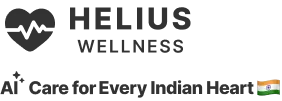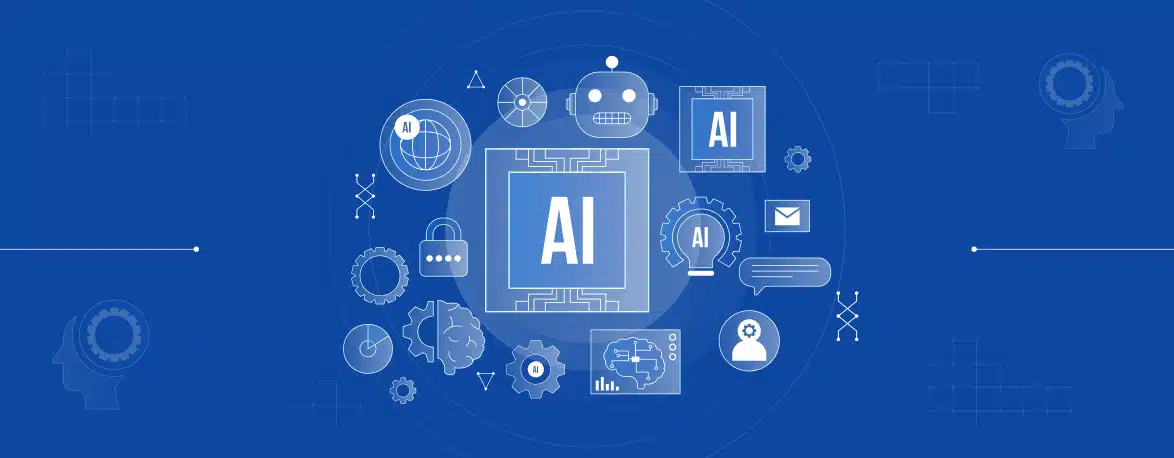- What Are Attributes in Amazon DynamoDB?
- Types of Attributes in DynamoDB
- DynamoDB Data Types: What You Can Use as Attributes
- Partition Key and Sort Key: Defining the Structure of Your Attributes
- Attribute Constraints and Limits in DynamoDB
- DynamoDB Attribute Naming Rules and Best Practices
- Using Attributes in Queries and Scans in DynamoDB
- Indexed Attributes: Enhancing Performance with Global and Local Secondary Indexes
- Attribute Projection in DynamoDB Indexes
- DynamoDB Attribute Updates: Adding, Modifying, and Deleting Attributes
- Attribute Value Data Modelling for DynamoDB Efficiency
- JSON Support for Attributes in DynamoDB
- Attribute-Level Encryption in DynamoDB
- Conclusion
Attribute in an Amazon DynamoDB Table
Data is the core ingredient for every business’s success today. A more important thing than that is storing and retrieving this data efficiently. Now, to ensure faster and more scalable operations, DynamoDB has been a go-to option for businesses.
Its NoSQL and fully managed nature ensures that you can store both structured and unstructured data. All of this is possible because of the ‘attribute.’ At the heart of every DynamoDB table lies the attribute. It is the fundamental building block that defines the characteristics of each data item in the table.
Let’s read ahead and explore the concept of an attribute in an Amazon DynamoDB table.
1. What Are Attributes in Amazon DynamoDB?
The DynamoDB database consists of three critical elements.
- Table
- Items
- Attributes
DynamoDB attributes are a part of the items in the table. A table can have unlimited items, and each item has some defined attributes that distinguish it from the other items. Being a fundamental element, an attribute cannot be further broken down.
Here are some examples of attributes!
| UserID | Alice | Age | Preferences | |
|---|---|---|---|---|
| 101 | Alice | [email protected] | 25 | {“color”: “blue”, “notifications”: true} |
| 102 | Bob | [email protected] | 30 | {“color”: “green”, “notifications”: false} |
101
Alice [email protected] {“color”: “blue”, “notifications”: true}102
Bob [email protected] {“color”: “green”, “notifications”: false}Here, name, email, age, and preferences are non-key attributes.
Attributes in DynamoDB tables serve several purposes, such as
- Store multiple data types for flexibility.
- Helps identify items uniquely.
- Defining different items in the same table easily.
- Enabling efficient querying.
2. Types of Attributes in DynamoDB
There are several AWS DynamoDB attributes available, such as
- Primary key attributes: Uniquely identify each item in the table. For example, “UserID”: “12345”. Here, UserID identifies a unique user in a table. This is a simple primary key with just a partition key.
- Secondary index attributes: These attributes make it easy to handle additional access patterns in a table. There are two types of secondary indexes: Global secondary index (GSI) and local secondary index (LSI).
- Non-key attributes: While key attributes are used to uniquely identify an item, non-key attributes are not used to do the same. But they carry additional information and have multiple instances in the table.
3. DynamoDB Data Types: What You Can Use as Attributes
The AWS DynamoDB attribute data types fall under three categories, such as
- Scalar types: Represents only one value, which can be a number, string, boolean, etc.
- Document types: Represents a complex structure with nested attributes, such as a map or list.
- Set types: Represents multiple scalar values, like a string set, number set, etc.
4. Partition Key and Sort Key: Defining the Structure of Your Attributes
The partition key and sort key are the parts of the primary key. A primary key is used to uniquely identify an item in the table. There are two types of primary keys, namely.
• A simple primary key that has a partition key. It is used to access a particular row in a table.
Example:
• A composite primary key that has a partition key and a sort key. The combo of partition and sort keys is used to access a particular item within the same partition.
Example:
5. Attribute Constraints and Limits in DynamoDB
- Attribute name-value pairs per item: 400 KB
- The number of values in the list, map, or set: 400 KB item size limit
- Nested attribute depth: 32 levels
- Projected Secondary Index attributes per table: 100
- Attribute name: 1-64 characters long
- Empty String and Binary attribute values are allowed.
- An attribute value cannot be an empty set.
- Empty Lists and Maps are allowed.
6. DynamoDB Attribute Naming Rules and Best Practices
The attribute naming rules and best practices are as follows!
- Attribute name: 1-64 characters long
- Secondary index sort key, partition key, and any user-specified projected attributes: <= 255 characters
- Total size of each name: 255 bytes
- Keep your attribute name as short as possible to reduce read request units.
- Avoid reserved words.
- Use standardized capitalization
- Use Descriptive and Consistent Names.
These are complicated aspects of DynamoDB development, and you will need to hire a professional Amazon DynamoDB development company to handle them.
7. Using Attributes in Queries and Scans in DynamoDB
In DynamoDB, several commands are used to read the tables and retrieve data from them.
• A Scan operation in Amazon DynamoDB reads every item in a table.
Furthermore, there are four basic operations in DynamoDB.
- PutItem: Create an item.
- GetItem: Read an item.
- UpdateItem: Update an item.
- DeleteItem: Delete an item.
All these operations require you to specify the primary key of the item.
8. Indexed Attributes: Enhancing Performance with Global and Local Secondary Indexes
The indexed attribute in an Amazon DynamoDB table can help boost performance by indexing frequently queried fields.
To improve database performance, keep the number of indexes to a minimum and keep the size of the index as small as possible. Furthermore, keep the item-collection size limits in mind when creating local secondary indexes.
9. Attribute Projection in DynamoDB Indexes
Attribute projection is used to specify which attributes should be included in the result of a query. To ensure query efficiency, you need to choose the right projection among
- All attributes projection
- Keys only projection
- Include projection
Furthermore, make sure that you only request the attributes you need, use secondary indexes, minimize the size of your response data, avoid unnecessary scans and queries, and monitor your query performance.
10. DynamoDB Attribute Updates: Adding, Modifying, and Deleting Attributes
One of the best things about the Update operation is that it can be used to add, modify, and delete an attribute in an Amazon DynamoDB table.This makes it an essential tool for Dart Development Services India, enabling seamless database management and optimization.
Update-expression ::=
[ SET action [, action] … ]
[ REMOVE action [, action] …]
[ ADD action [, action] … ]
[ DELETE action [, action] …]
You can use this expression to modify or add item attributes, delete attributes from an item, update numbers, and sets, as well as remove elements from a set.
11. Attribute Value Data Modelling for DynamoDB Efficiency
There are several ways to structure attributes to optimize database design and efficiency.
- Use short and clear names.
- Use partition and sort keys strategically.
- Structure attributes and indexes to optimize common queries.
- Use secondary indexes wisely.
- Compress large attribute values.
- Use vertical partitioning.
- Use attribute types efficiently.
- Avoid null or unnecessary attributes.
12. JSON Support for Attributes in DynamoDB
With DynamoDB, you can store JSON objects into attributes and perform many operations on these objects. It is a powerful feature as it allows applications to store JSON data and arrays directly into DynamoDB tables while using nested attributes within these objects for operations, such as filtering, updating, and deleting.
13. Attribute-Level Encryption in DynamoDB
In DynamoDB, attribute-level encryption can be achieved with the help of the DynamoDB encryption client or AWS Database Encryption SDK.
Both of these solutions ensure protection from unauthorized changes, including deleting or adding attributes or swapping encrypted values.
Conclusion
Attributes are a pivotal element of DynamoDB development. While it is easier to understand what is an attribute in Amazon, the criticalities that lie within it can be tricky. You need to understand their use for the best database performance. Several aspects are involved, such as length, indexes, data types, partitioning, and whatnot.
To build a scalable, efficient, and high-performing database, you need to hire software developers india possessing knowledge about the best practices for using attributes. Get in touch to know more!